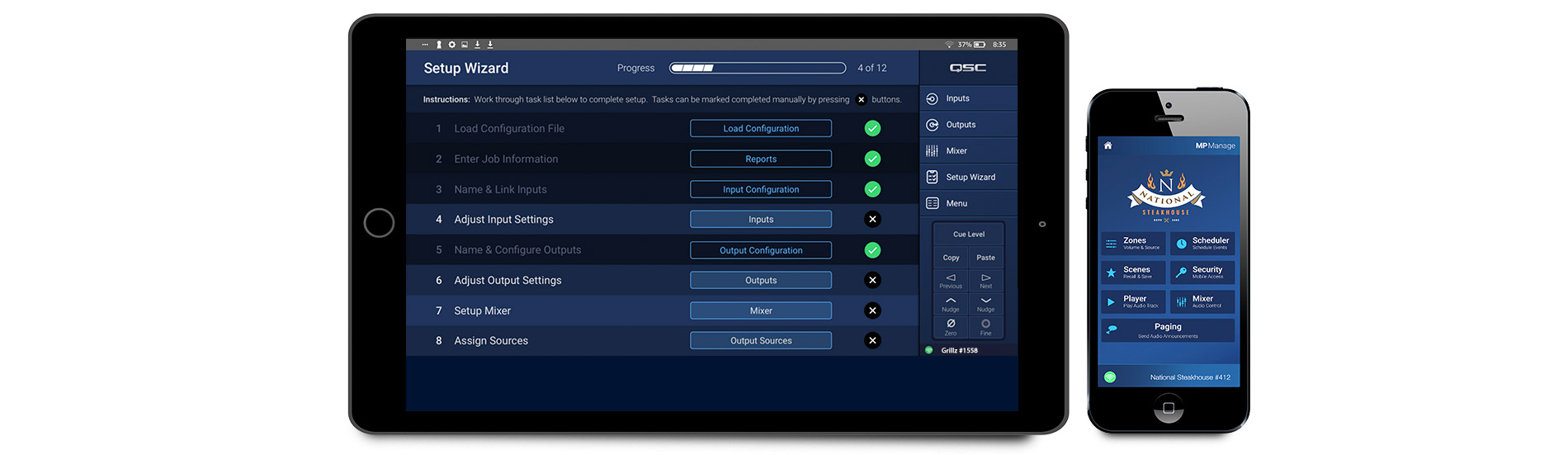Premium Business Mischer der MP-M Serie
Musik- und Paging-Mischer
Die MP-M Musik- und Paging-Mixer von QSC sind Mixer/Prozessoren mit fester Architektur, die beispiellose Funktionalität mit einfacher Konfiguration und bequemer Handhabung kombinieren. Die Geräte sind für Anwendungen im Einzelhandel und Gastgewerbe konzipiert, bei denen Audiosignale in hoher Qualität aus verschiedenen Quellen auf mehrere Zonen verteilt werden. Unterstützt werden auch Funktionen für die Live-Mischung, wie sie bei der Beschallung für Unterhaltungsprogramme, Präsentationen oder Konferenzen benötigt werden.

MP-MFC Controller
Die MP-MFC Controller sind intuitiv Controller für die Wandmontage zur Anpassung des Systems für den MP-M Musik- und Paging-Mischer. Sie umfassen Mehrzonen-Quellenauswahl, Szenen-Auswahl und Lautstärkeregelung. Planer können diese Peripheriegeräte so konfigurieren, dass die Benutzer genau den gewünschten Grad der Kontrolle über das System erhalten.
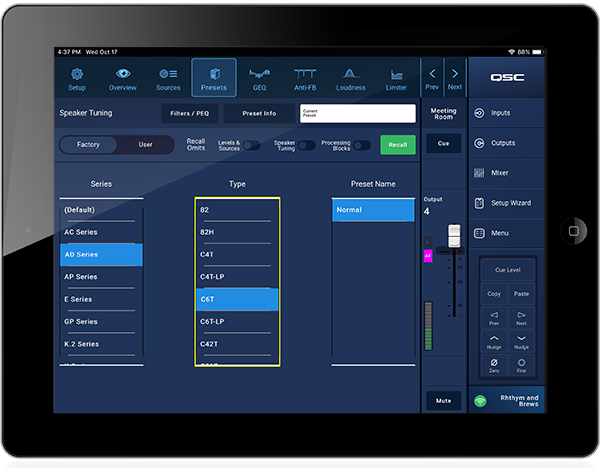
MP Install v.1.2
(Released March 2, 2020)
This app allows system designers and installers to quickly and easily design and configure systems for MP-M Series mixers. This wireless control features an intuitive Workflow Wizard to navigate through room tuning and speed commissioning.
PC Version:
Laden Sie MP Install mit Ihrem QSC Login herunter (Möglicherweise müssen Sie einen QSC Login erstellen. Wenn Sie an QSC Schulungen auf der QSC Trainings-Seite teilgenommen haben, sollten Sie diesen Login verwenden!).
If you haven’t already done so, you will be prompted to login when you click “Download MP Install”.

MP Manage v.1.2
(Released March 2, 2020)
For wireless control, the MP Manage provides end users day-to-day operation of basic system functions including zone level, source selection, scene recall, scheduling, and mixer control. It also offer a unique store-and-forward zone paging functionality to the MP-M Series mixer.
v1.2 Software Updates
These updates apply to MP-M Series Firmware v1.2 and MP Install v1.2 and MP Manage v1.2 (for Windows, iOS, and Android).
- Input Control from MP-MFC: Input gains can now be controlled from the MP-MFC wall-mounted controller in single zone mode.
- “Scenes Only” mode for MP-MFC: Wall-mounted controller can now be dedicated to scene recall only, simplifying the control experience.
- Custom Venue/Client Logos: Add your client’s logo to the main landing screen for the MP Manage app.
- AD-P.HALO Loudspeaker Preset: Optimize your sound with official factory tunings for the new AcousticDesign Series AD-P.HALO integrated SUB/SAT pendant loudspeaker system (along with the rest of the QSC loudspeakers).
- User Interface Improvements: All parameters in the input and output overview tabs can now be adjusted directly.
Read the official release notes for the features and enhancements.
MP-M Series Firmware v1.2
Released August, 2021
MP-M Firmware Installation
- Format a USB memory device as FAT32 (minimum 1GB available capacity).
- The MP-M includes a utility that will format a USB drive as FAT32.
- Connect the USB device to an MP-M Series mixer.
- Using the MP Install app touch or click Menu > Settings > Format USB.
- Follow the prompts to complete the process.
Download and Install Firmware
- Download the MP-M Series mixer firmware to your computer.
- Die Firmware befindet sich in einem gezippten Ordner namens "MPM_upgrade_filesystem_Vn.nnnnn.zip".
- Öffnen Sie den gezippten Ordner und entpacken Sie die Datei "MPM_upgrade_filesystem_Vn.nnnnn.mpminstall".
- Verschieben oder kopieren "MPM_upgrade_filesystem_Vn.nnnnn.mpminstall" im Stammverzeichnis des FAT32-formatierten USB-Speichermediums.
- Werfen Sie das Laufwerk aus und entfernen Sie es von Ihrem Computer.
- Insert the drive into a USB port on the MP-M Series mixer.
- Open MP Install, connect to an MP-M and navigate to Menu > Settings.
- Go to the “Software” section at the bottom of the screen and touch or click “Upgrade”.
- Follow the prompts to complete the process.
Q-SYS Designer Software Download
Please fill out the form to start your download.
Danke. Der Download sollte in Kürze beginnen. Hier klicken, um manuell herunterzuladen.